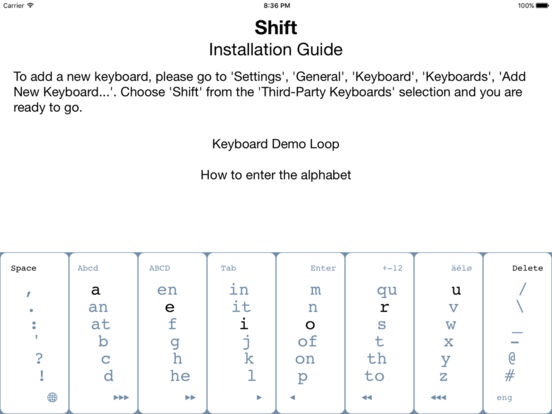Shift - Keyboard Extension 1.0
Paid Version
Publisher Description
Shift is an iOS keyboard extension with eight keys, only. When used in its intended main mode (in landscape on an iPad), each key is intended for one of your pointers, pinkies, ring and middle fingers. To support all alphanumeric characters of a regular keyboard, Shift uses key combinations to enter a specific letter, number or trigger a keyboard function. Common letters and the space and delete function are delegated to tapping only one key. From left to right, these are as follows: 'Space', 'a', 'e', 'i', 'o' (or 'n', depending on the set language), 'r' (respectively 's'), 'u' and 'Delete'. Once you press on one of the eight, all remaining keys are set for specific characters or functions, themselves. So if you press and hold the first key from the left and then tap the first key from the right, you trigger the 'Next keyboard' function. If you do the reverse and press and hold the first key from the right and then tap the first key from the left, you change the language setting. Each key acts as a modifier for the other ones, which motivated the name. In its standard mode (lower case letters), combining two keys allows for 64 (8 times 8) unique characters or functions. This left some slots to add frequent bigrams, so two letter sequences that are commonly used together. As these vary from language to language, we implemented different sets for English, German, Spanish and French. Lower case mode is accompanied by upper case modes (for next character only or 'caps lock'), a mode for diacritics and one for numbers & more. Shift also supports single finger input: Just press on the initial key that provides the targeted character or function and before lifting the finger swipe to key the character/function is now shown on.
Requires iOS 10.0 or later. Compatible with iPad.
About Shift - Keyboard Extension
Shift - Keyboard Extension is a paid app for iOS published in the System Maintenance list of apps, part of System Utilities.
The company that develops Shift - Keyboard Extension is Andre Nicolai. The latest version released by its developer is 1.0.
To install Shift - Keyboard Extension on your iOS device, just click the green Continue To App button above to start the installation process. The app is listed on our website since 2016-12-22 and was downloaded 8 times. We have already checked if the download link is safe, however for your own protection we recommend that you scan the downloaded app with your antivirus. Your antivirus may detect the Shift - Keyboard Extension as malware if the download link is broken.
How to install Shift - Keyboard Extension on your iOS device:
- Click on the Continue To App button on our website. This will redirect you to the App Store.
- Once the Shift - Keyboard Extension is shown in the iTunes listing of your iOS device, you can start its download and installation. Tap on the GET button to the right of the app to start downloading it.
- If you are not logged-in the iOS appstore app, you'll be prompted for your your Apple ID and/or password.
- After Shift - Keyboard Extension is downloaded, you'll see an INSTALL button to the right. Tap on it to start the actual installation of the iOS app.
- Once installation is finished you can tap on the OPEN button to start it. Its icon will also be added to your device home screen.